Zenarmor® 1.14 has just arrived offering some modern visual and functional GUI improvements made to the built-in OPNsense dashboard. If you are familiar with the Zenconsole cloud-based dashboard that we have extensively showcased in some of my previous articles, you will feel right at home with the dashboard changes made to OPNsense. At first glance, you will notice a familiar design language and layout that has been carried through from Zenconsole, including all the functionality that we have all come to know and love.
In this article, we will be discussing why this change was necessary and we will also take a quick look at what the new interface has to offer, we do however encourage you to download Zenamor 1.14 and experience it for yourself.
Why did Zenarmor make this change?
Over the past few months, there have been a number of improvements and some changes at Zenarmor including the recent rebranding and official name change from Sunny Valley Networks to Zenarmor®. In order to continue with this momentum, it was decided to do away with the dated OPNsense Zenarmor interface and was totally rewritten to share some design and functional elements of its more modern and intuitive counterpart the Zenconsole dashboard part of Zenarmor’s free-to-use cloud-based firewall management platform that some of you may already be familiar with. These changes now provide an identical experience to Zenconsole, giving administrators options as to how they would like to manage Zenarmor on their OPNSense firewalls.
Putting modernism and aesthetics aside, the interface changes introduced in Zenarmor 1.14 also offer some functional advantages. By creating a unified user experience across both OPNsense and Zenconsole, a sense of consistency and standardization across the software ecosystem is now established, which means regardless of what platform you are on, OPNsense or Zenconsole, you will have a familiar workflow experience. This in itself is advantageous to you as the end-user, meaning a reduced learning curve between different platforms, but also advantageous to the Zenarmor development team, as only one user interface will need to be developed and maintained. This in turn will allow the development team to refocus the resources that would otherwise be spent on maintaining the old OPNsense dashboard to other more important functional improvements to the Zenarmor product as a whole.
How do the changes look?
We have mentioned it before and will mention it again, we highly encourage you to download or update to Zenarmor 1.14 to explore this new interface for yourself, however, if you are slightly impatient like me or hesitant, whatever the case, and would like a sneak peek of the new interface before you fully commit to it, we have included a few screenshots below to get your feet wet.
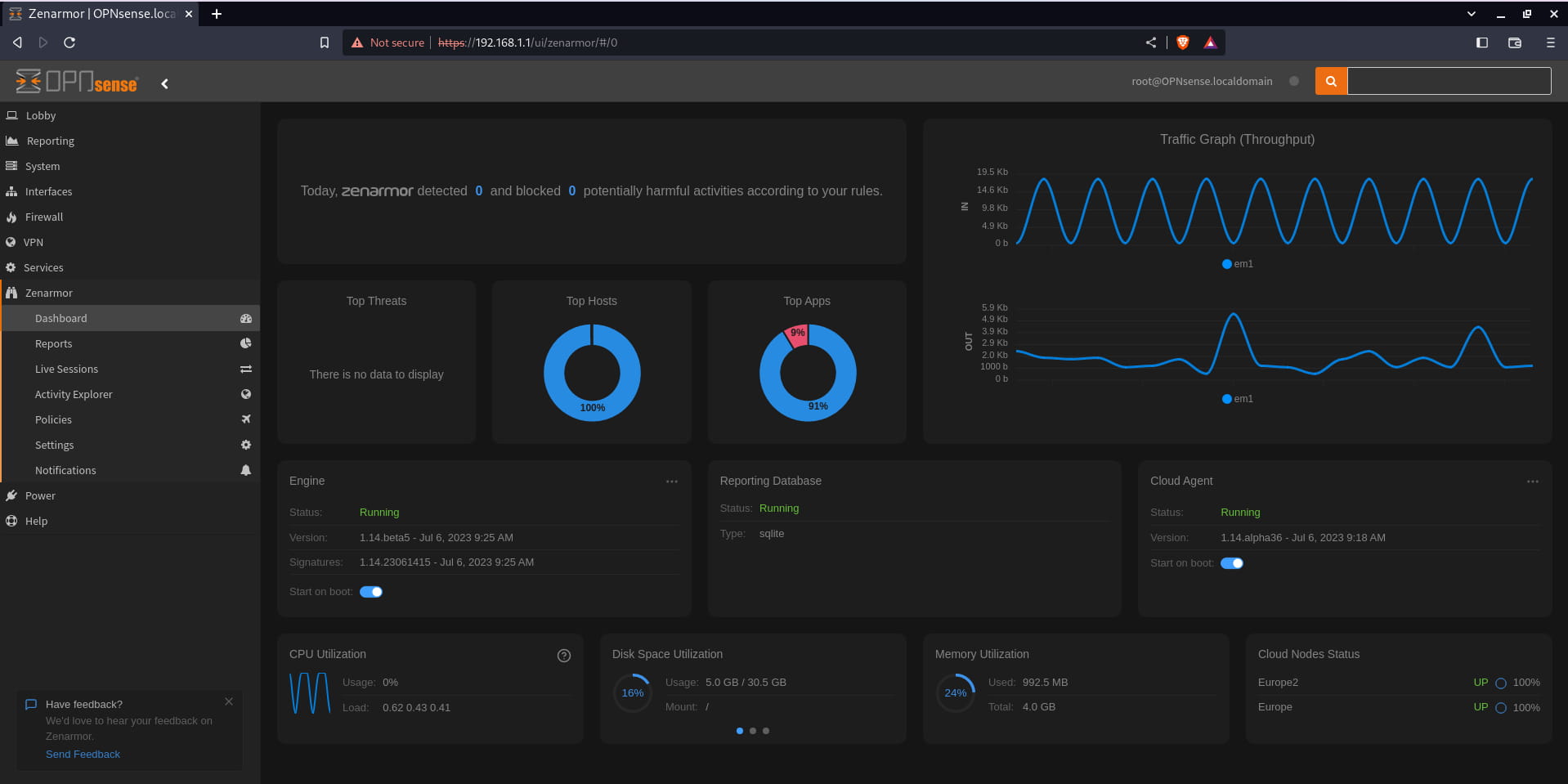
Figure 1: Main dashboard view of Zenarmor within OPNSense with identical layout, styling, and functionality as seen in Zenconsole
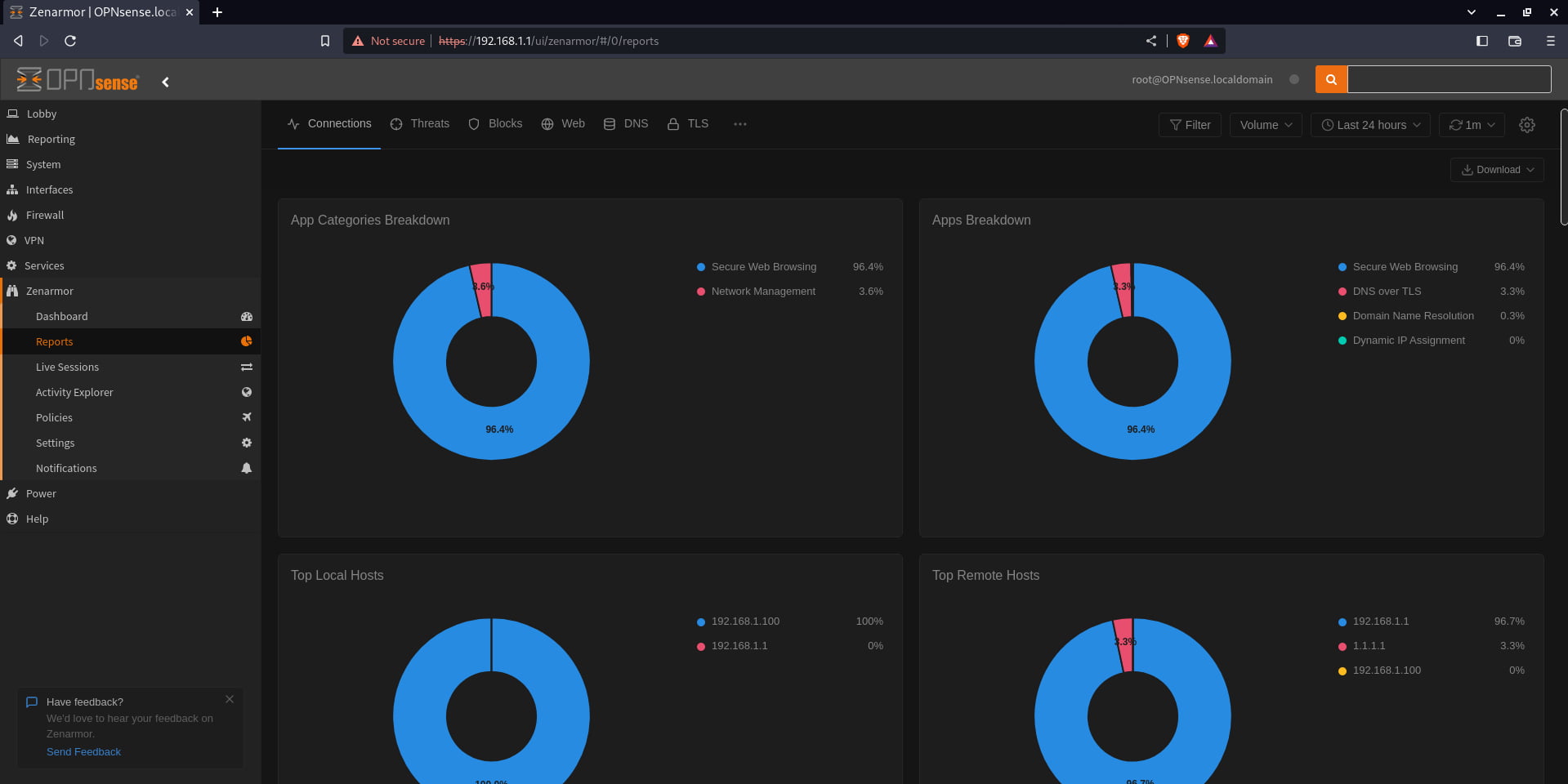
Figure 2: The reporting dashboard included more modern and intuitive graphs giving you complete visibility as to what is happening in your network

Figure 3: The live session view, this part of the dashboard is incredibly useful when it comes to exploring the live traffic traversing your network
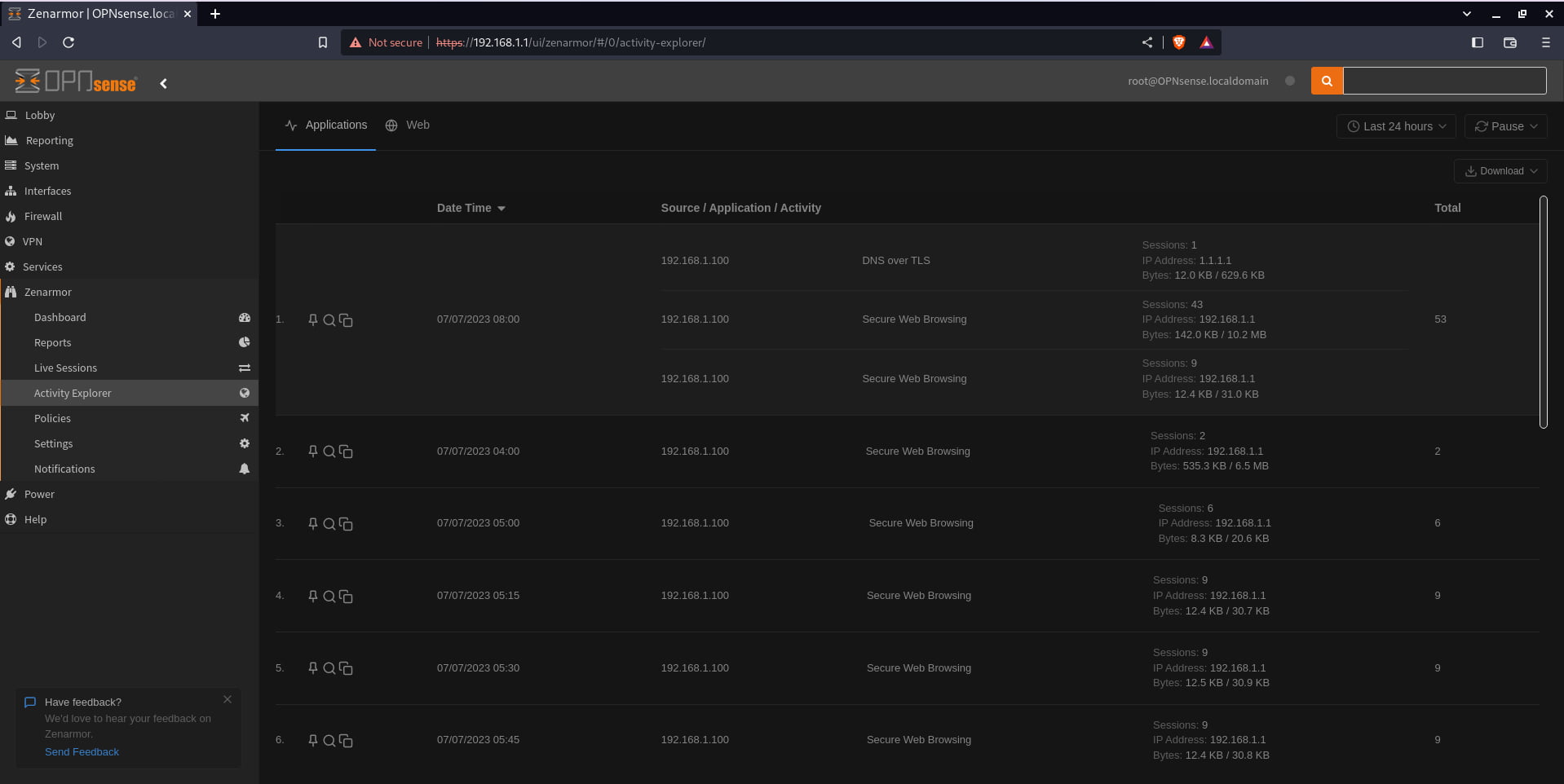
Figure 4: The activities explorer is a new addition to the dashboard that allows you to quickly view the Applications and Web Traffic traversing your network and totals the number of sessions observed allowing you to easily identify the top-talkers on your network
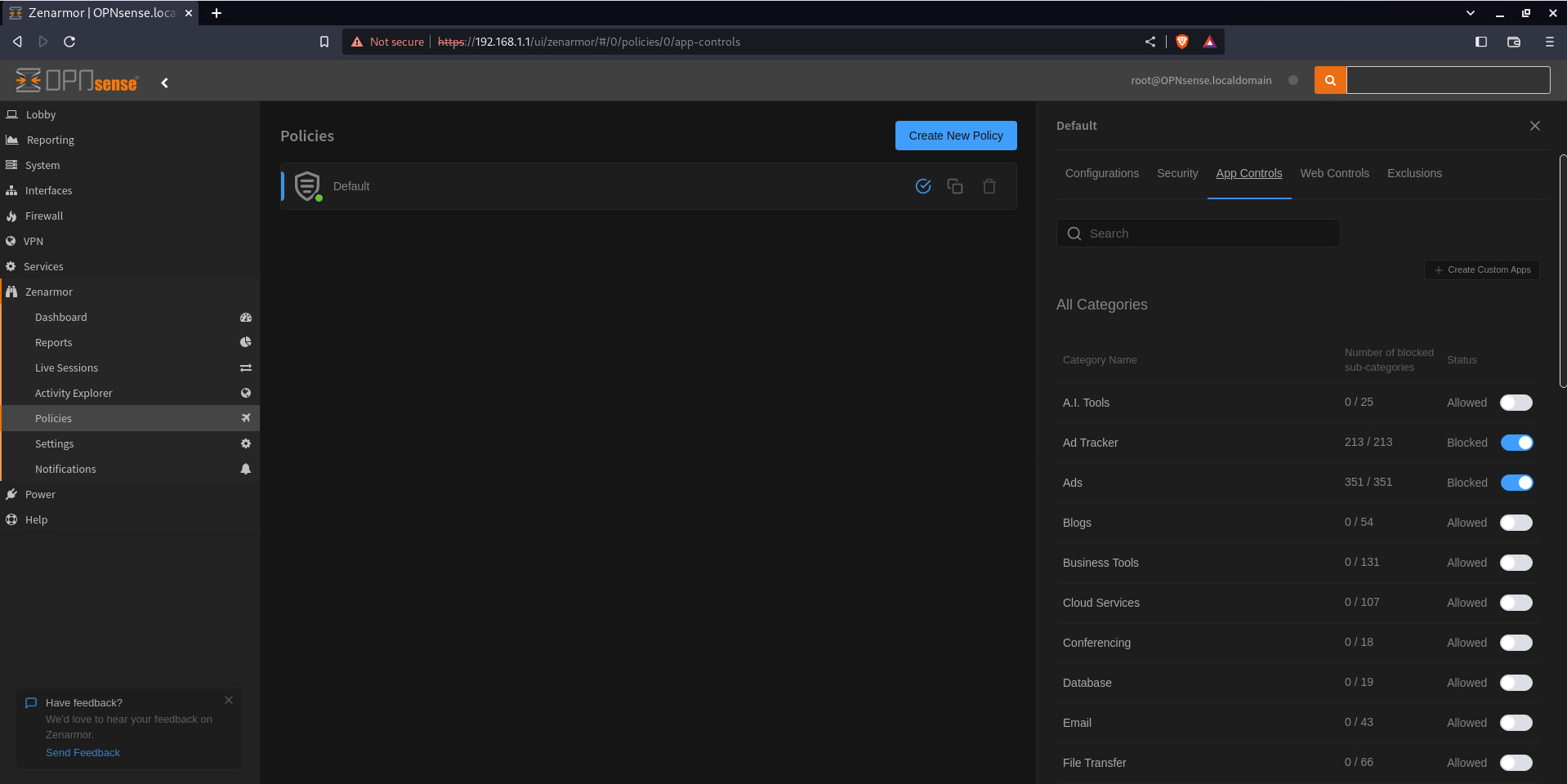
Figure 5: The policy configuration menu now has the same clean look as what is seen in Zenconsole
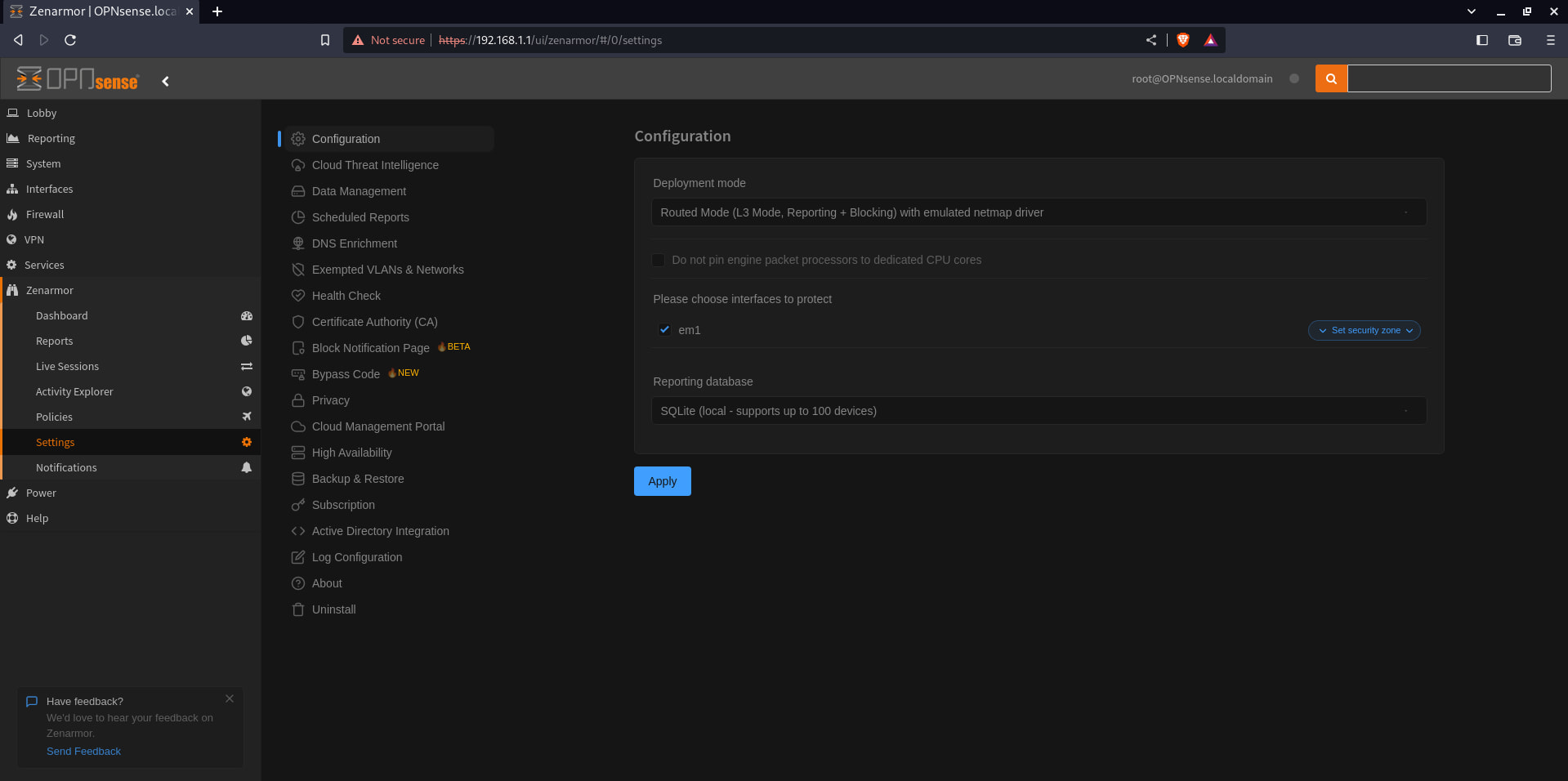
Figure 6: The settings menu shows all of Zenarmor’s settings accessible from one intuitive menu
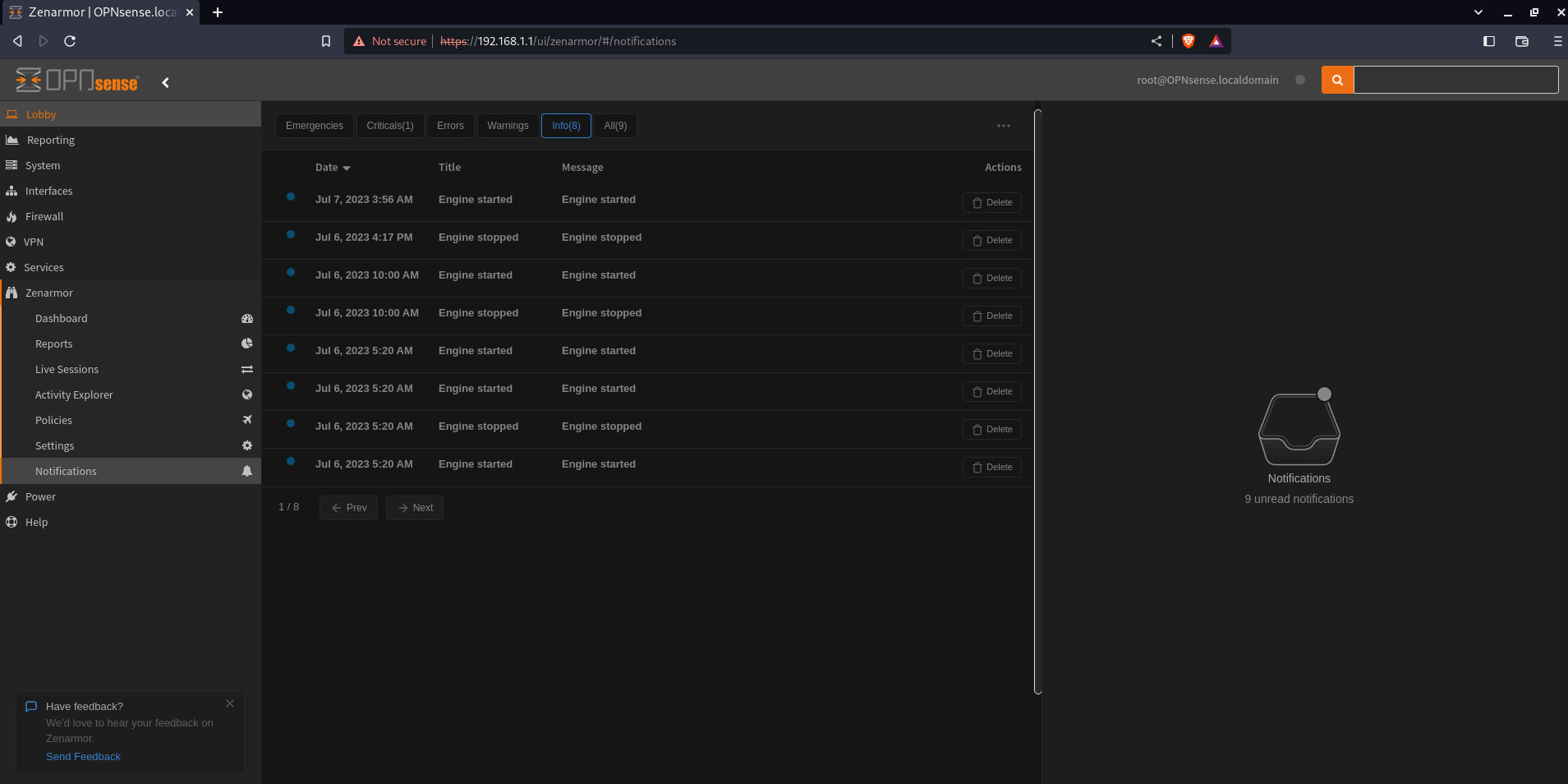
Figure 7: The all-new built-in notifications dashboard, now included on OPNsense
Change summary and some noteworthy mentions
Below we have included a few changes that we have cherry-picked and feel are noteworthy, however, for a more comprehensive list please refer to the changelogs for this release:
- The Zenarmor status panel has now moved to the main dashboard giving you a single pane of glass to view your Zenarmor installation, including health status, NICs, engine status, etc, you will be familiar with this if you have used Zenconsole, see figure 1 above.
- The default deployment mode is now set to Routed L3 mode with emulated netmap drivers. If you have followed recent articles published in this blog, you may have seen an article titled, Towards a device-agnostic netmap in the FreeBSD kernel which explains Zenarmor’s financial contribution and involvement in developing an emulated netmap driver to overcome hardware support limitations. We suggest that If you have not already read that article you go check it out as it details the reasons for the much-needed move to the emulated netmap driver.
- New notification features have been built into OPNsense as well as the ability to provide feedback and submit log files easily through a dedicated feedback section.

Figure 8: A newly added feedback link that opens a menu that allows you to submit feedback and log files easily to Zenarmor during the troubleshooting process - All of the Zenarmor settings options have been moved to the OPNSense sidebar to provide the user with a quick means to access them following a typical OPNsense style workflow instead of having these options buried deep in the dashboard.
Final thoughts…
So are you ready for Zenarmor 1.14? If you would like to get your feet wet and explore the new and improved Zenarmor and OPNsense dashboard, simply update your Zenarmor installation, it will only take a few minutes. If you are new to Zenarmor, head over to your plugins and install the Zenarmor plugin and try Zenarmor for free on a 15-day trial, with no credit cards required, and give your security posture a boost.